Unit AIN4-20mA


















Description
AIN4-20mA Unit is a highly capable single-channel 4~20mA current analog measurement unit. Powered by the STM32G030F6 main control chip, it communicates seamlessly with the M5 host through i2c, ensuring efficient and reliable data transmission.
This unit offers flexibility in wiring options, allowing users to switch between internally or externally powered configurations using jumper caps. This versatility enables seamless integration into various systems and setups.
Equipped with an onboard power isolation chip and a built-in op amp circuitry, the AIN4-20mA Unit ensures accurate measurement of external current sensors while maintaining signal accuracy and system safety. This makes it an ideal choice for applications such as power system equipment monitoring, motor control, energy management and automation, and industrial process control.
Features
- STM32
- I2C communication
- Supports 2 or 4-wire sensors, jumper cap switching
- Built-in galvanic isolation chip
- Support Arduino, UIFlow and other programming platforms
Includes
- 1* AIN4-20mA Unit
- 1 × VH3.96-4.0P
- 1*grove wire(20cm)
- 3*Jumper caps
Applications
- Power system equipment monitoring
- Motor control
- energy management
- Automation and industrial process control
Specifications
| Resources | Parameters |
|---|---|
| MCU | STM32G030F6(64 Kbytes of Flash/8 Kbytes of SRAM) |
| Signal isolation chip | HCNR200 |
| Op amp chip | SGM321YC5/TR |
| I2C address | 0x55 |
| Typical values of IN+ and IN- input impedances | 200Ω |
| Operating temperature | 0-40°C |
| Product Size | 56*24*12mm |
| Package Size | 136* 92* 13mm |
| Product Weight | 8.2g |
| Package Weight | 15.6g |
Related Link
Schematic
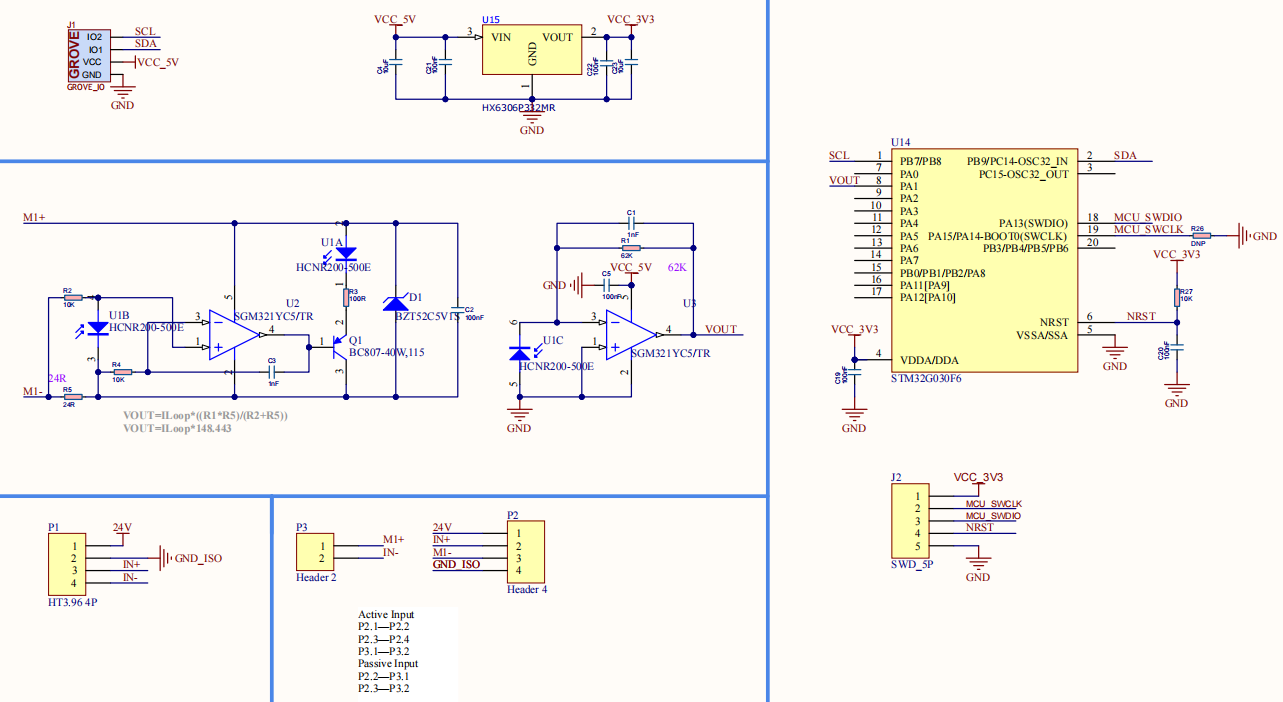
Jumper cap connection and instructions
- If your current sensor already has an external power supply, the jumper cap is connected as shown on the left
- If your current sensor does not have an external power supply, connect the jumper cap as shown on the right, and connect the interface of AIN4-20mA Unit to the appropriate external power supply as needed.
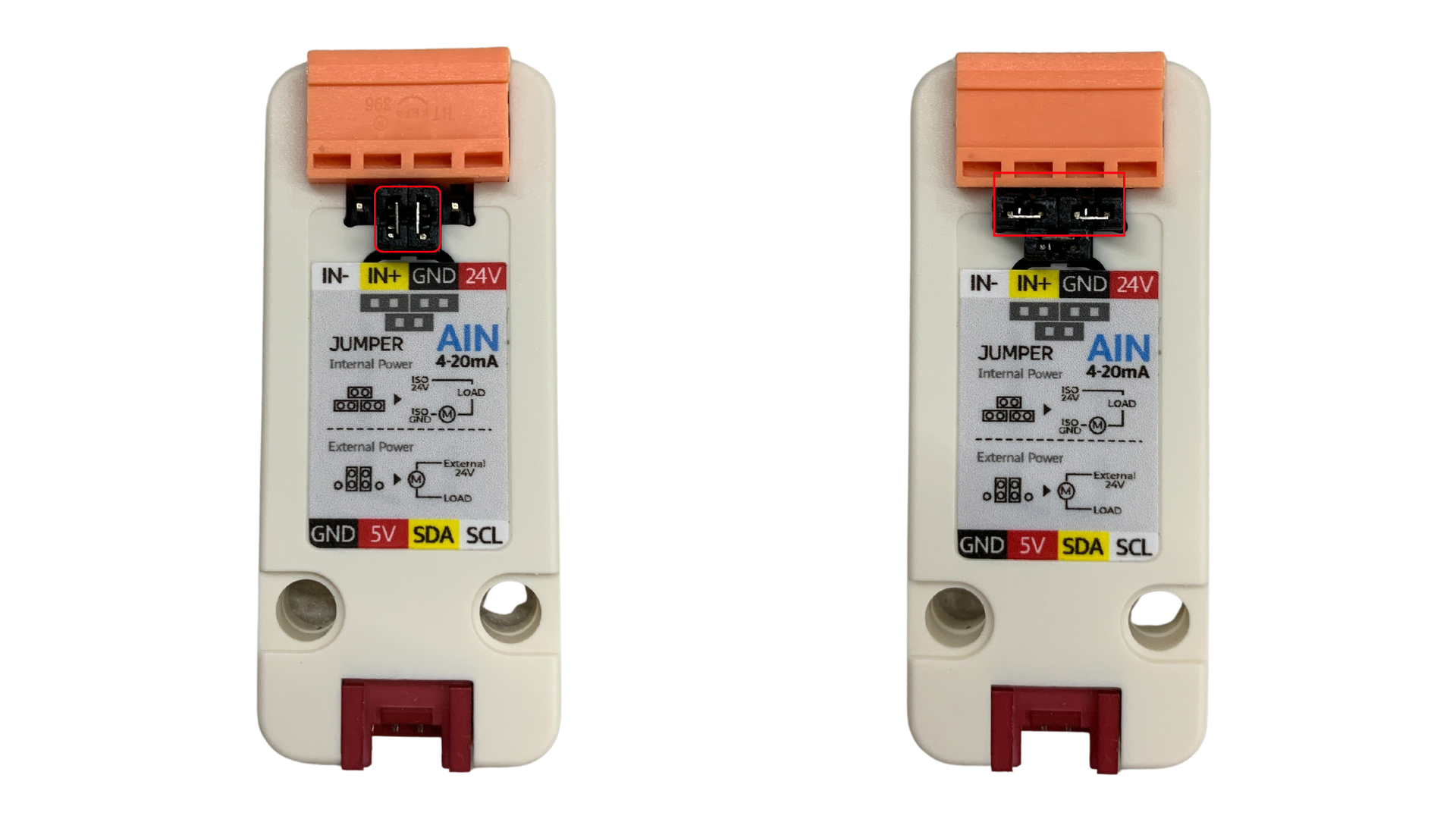
Model Size
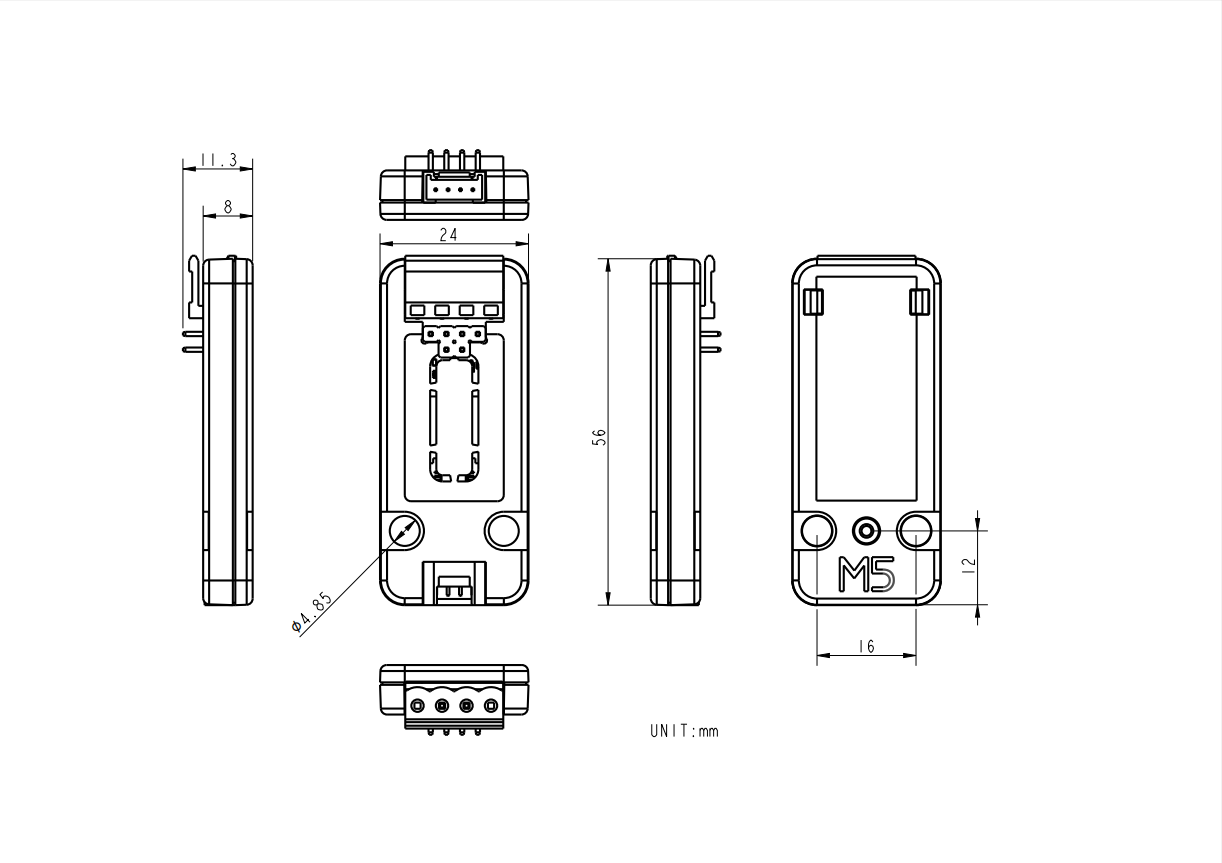
Protocol
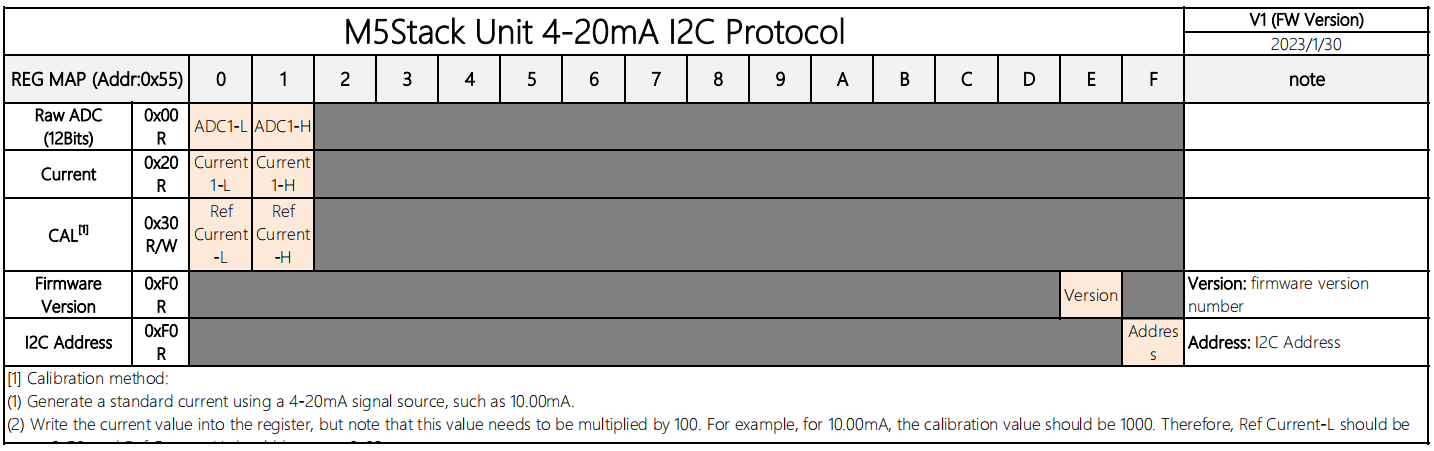
Examples
Arduino
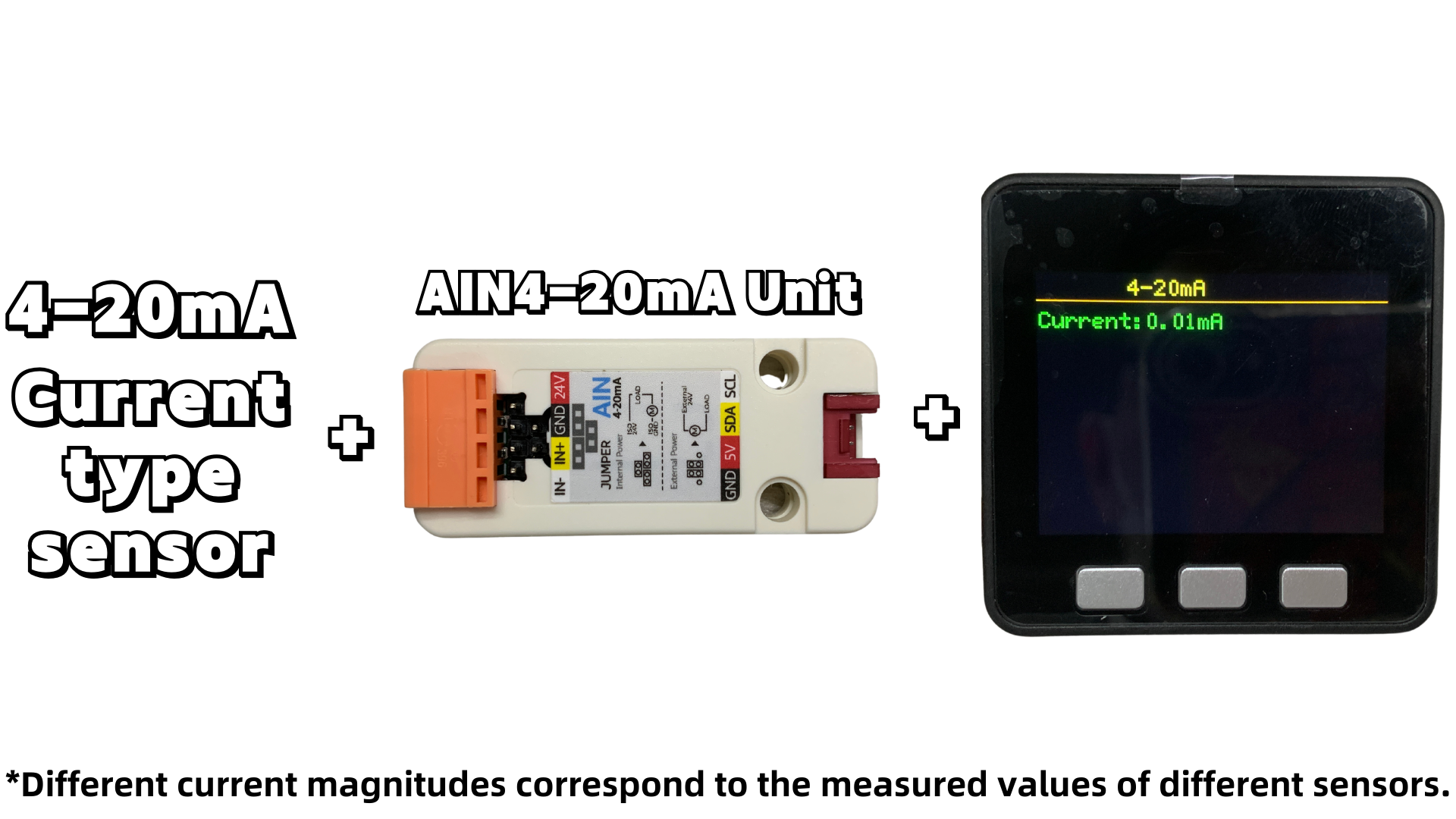
UIFlow
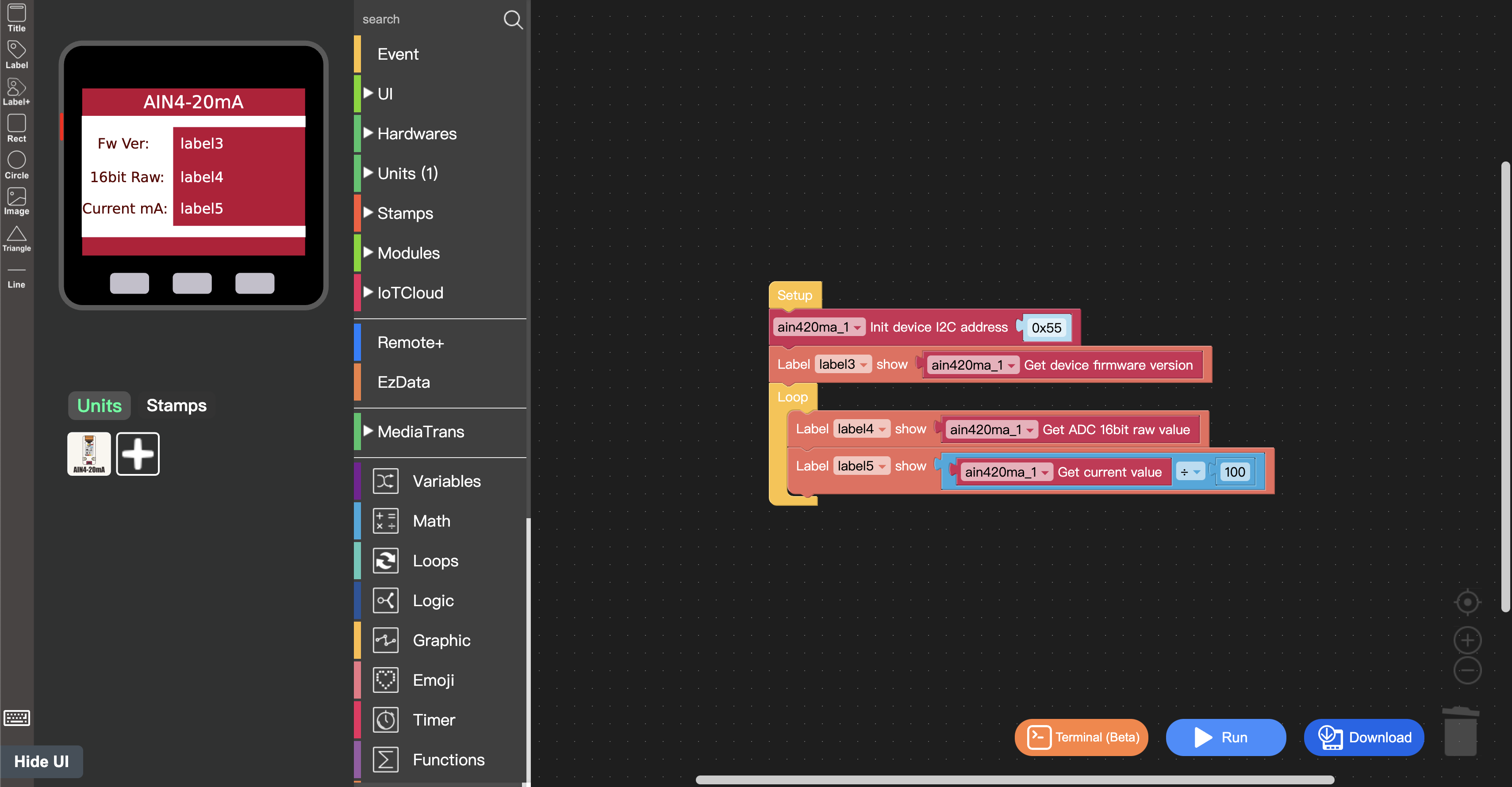
UIFlow Blocks
- Init device I2C address

- Get ADC 16bit raw value

- Get current value

- Get device firmware version

- Set device I2C slave address
